A very cool feature of Boomerang is the scheduling of messages. And today I used it.
Let me tell you why! I am the secretary for a very complicated committee on our campus. And for any office professional compiling agendas and taking minutes, you may have had the stressful task of having to accept late submissions for the agenda. If not, lucky you! Unfortunately my committee members like to do things at the last minute. In fact, often when I send out the agenda committee members will realise they forgot to add something, or take chances to add last minute items. I wanted to avoid that because I was going away for the weekend and there was no way I was going to spend my long weekend updating the agenda with last minute items and changes. So I compiled my agenda, and everything went well. My agenda went out at 16:00 on Friday and I was happily on my way home to pack. No one came with late additions.
And how is that possible? I used Boomerang’s message scheduler. I scheduled my email to only go out at 16:00, while I spend the time preparing to go on leave. This meant that no one could suddenly “catch a wake up” when they received the agenda and reply with any late submissions because it was truly too late! And I never “forgot” to send it.
Of course there are pro’s and cons to doing this. In my case, I did not give any one a chance to submit anything late. That was it! The agenda is out! My out-of-office is on and I am going away for the weekend. And I did not forget to send anything! The agenda went off in time and I was free not to worry about forgetting to send it. But the strong warning is this: that you need to remember to edit your email if there are any changes to it, otherwise you may end up with egg on your face instead, if wrong information is sent out.
Another example of using Boomerang email scheduler is that I am also extremely bad at remembering staff birthdays. So I decided to schedule all my birthday wishes for the year. And so far it has worked like a charm and I look like I am on top of everything! Everyone gets their happy birthday email first thing in the morning, even if I am a little late to the office or stuck in an early morning meeting!
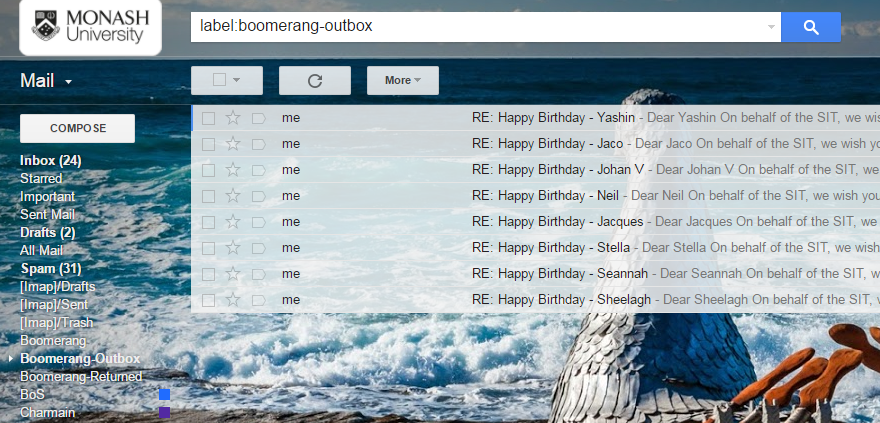
Another reason you may want to schedule emails for later is for the sake of etiquette and to set boundaries with colleagues. Let me explain. A lecturer of mine works late into the night answering student queries and emails. But he also schedules them to go out the following morning. This is so that students do not get the idea that he will respond immediately to their emails. He gets to answer his emails in his own time and when convenient such as late at night but looking very efficient in the morning or during the working day! This then does not give the impression that he will answer emails on demand at odd hours of the night!
But as fantastic and helpful email scheduling is there are some dangers. As I said earlier on, the most obvious one is that if you schedule a message and something changes, your message may go out to everyone with wrong info in it. Luckily you can still stop a scheduled message through boomerang by just clicking on the boomerang outbox. There you have the option to resend the message and thus reschedule, or send now (maybe it cannot wait any longer) or not to send at all. And if you need to edit your message, just simply scroll down your message to find the big red button at the bottom that says “edit”.
This is truly one of my favourite tools to use. It has proven to be useful. It allows you to answer emails at a speed and a convenient time for you and freeing you up to do other things. Yet at the same time you are still able to send your emails at reasonable hours and time frames not having to fear that you forget to send it. And should there be changes to your scheduled email, you have the option to edit or even delete it.
Give it a go – and see how this can make your work so much more efficient.
Written for OPSA by Marié Mieny
 Marié Mieny is an administrator within the School of IT at Monash South Africa (MSA). She has been at MSA for 13 years of which 7 years have been in the School of IT
Marié Mieny is an administrator within the School of IT at Monash South Africa (MSA). She has been at MSA for 13 years of which 7 years have been in the School of IT
Marié has a reputation for revolutionising the mundane tasks she is given by using technology to make her very efficient and effective in her job. As a result her school is one of the top schools at MSA with a reputation of being highly organised and effective.
Marié has two honours degrees – one in Criminology and one in Psychology. She plans on doing her Masters in the near future
